Create, execute, control and visualize FLAMES scenarios.
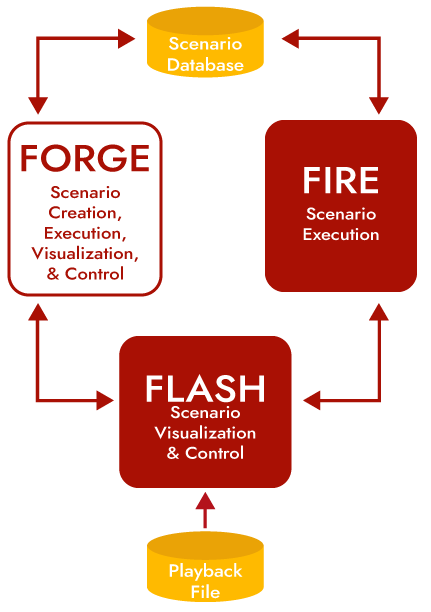
The FLAMES® Operational Requirements Graphical Editor (FORGE™) is the primary application used to create, execute, control, and visualize FLAMES scenarios. With FORGE, every action is accomplished using a powerful yet very friendly graphical user interface, and you can visualize your scenario in 2D and 3D at every step. Whether you’re a simulation user or a simulation developer, you can create the scenarios and generate the results you need easily and quickly.
There is some data that is used in a FLAMES scenario that is imported or created using other FLAMES applications. This data includes terrain data and icon data. With the exception of this data, all data in a FLAMES scenario can be created and edited using FORGE. FLAMES has no scenario or simulation configuration files that must be edited by hand using a text editor.
FORGE does not contain any software that simulates the behavior of real-world systems. All such software resides outside of FORGE in component classes stored in FLAMES plugins. When FORGE is started, it dynamically loads the plugins that you specify. Several plugins are available in the content in the FLAMES Store. You can also build your own plugins using the FLAMES Developer. By using FORGE with the desired set of plugins, you can simulate almost any system in almost any scenario imaginable.
